Why I Recommend Ubiquity Access Points To My Clients
- Theresa Christine Clayton
- Aug 15, 2016
- 3 min read
Whether you are a small business, large business, or a home user, I always recommend Ubiquity hardware to my clients. It is by far the most versatile, reliable, and has the best coverage of any device that is from an Internet Service Provider (ISP). Not only are they sleek and attractive, they blend well with your home. You won’t have that unsightly ISP brand router sticking out like a sore thumb.
Reliability
Ubiquity wireless Access Points (AP) have been the most reliable and easiest to set up for home or business networks. The long range capabilities of these antennas make them extremely powerful and reliable. Once I install them for my clients I test the distance they reach and I can go as far as 50 meters and still have a great connection. Keep in mind walls and materials that the Ubiquity APs have to travel through affect the radio frequency distance.

Indoor and Outdoor
When you want to maximize your bandwidth the Ubiquity airMAX AP will extend your services for outdoor use. Data speeds are up to 450+ MBPS and the furthest range is 30+ Km. The sky is literally the limit.
Smart
The Ubiquity AP are smart devices that run spectral analysis and collect information on any interference on your 2.4 Ghz and 5 Ghz channels. After they analyze the data they push the client to the faster interference-free channels maximizing their data speed (during initial association). The reason for this is that there are Bluetooth devices that ride on the 2.4 Ghz frequency which can interfere with the RF causing signal degradation (slower speeds).
There is also the feature of Airtime Fairness which helps multiple users share the bandwidth of a single AP. What this means for you is that one person can’t hog all the bandwidth. To the user this is literally transparent because the Ubiquity will send information called packets at microseconds.

UniFi Dashboard
For the people who like details the Ubiquity Dashboard will give you even more information about your device performance. You can look at your data speed, download and upload throughput, download and upload latency, how many devices are on your channels both 2.4 Ghz and 5 Ghz, How many clients and how many are connected via LAN, WLAN, and Wireless, what application is using the most data via Deep Packet Inspection (DPI)

UniFi Map
Add a custom map or a layout of your building for a visual representation. If you own a large area such as an apartment complex this is where you can really take advantage of the various software Ubiquity has to offer. Even if you are a home owner you can install outdoor Ubiquity AP and make it accessible to other people. The map feature will help others see how you employed your APs. What the map feature will allow you to do is see the coverage area that your Ubiquity hardware can reach.

Control The Users
With the UniFi Client screen you can see all the devices connected to your APs. You can view the details of each device from how long they have been connected to how much data they downloaded or uploaded. If there is ever a need to remove or block devices or clients that is also a feature.
Power over Ethernet (PoE)
Cables can be unsightly and annoying at times. Ubiquity products are powered with PoE which means less cables running around. It can receive power through the actual Ethernet cable itself and that translates to less wires.
Revenue Stream

We all like to earn money and with the Ubiquity Hotspot Manager you can create operator accounts where guests can buy airtime from you. The display screen includes the Guests, Payments and transactions, vouchers, and operator account. While it is designed for businesses, who’s to say your internet isn’t part of your business. Passive income using the Hotspot Manger is ideal because you only have to set it up once then let users pay for data that you aren’t using.
There are quite a few more features that are included with the UniFi system such as UniFi Gateway Security, VPN, VoIP, Subnetting, etc which we will cover. Check out the blog as we start working on videos that will walk you through the setup process of Ubiquity products and more. Feel free to shoot me an email or call if you are interested in a quote on installation.








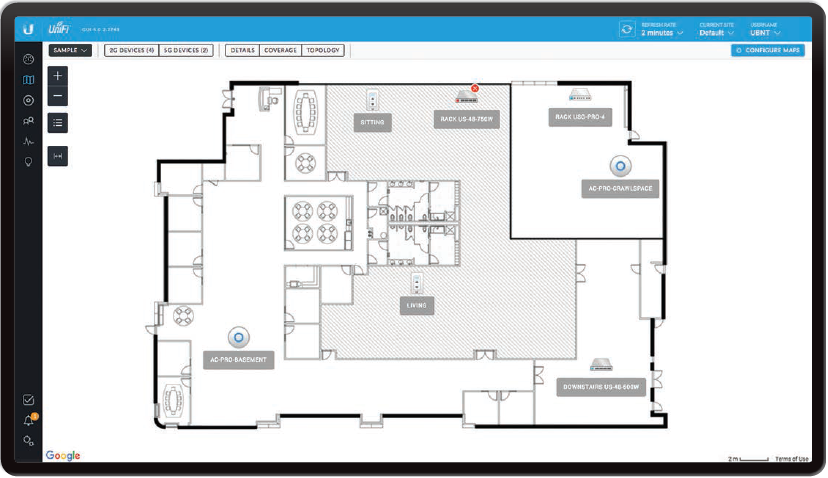















Comentarios